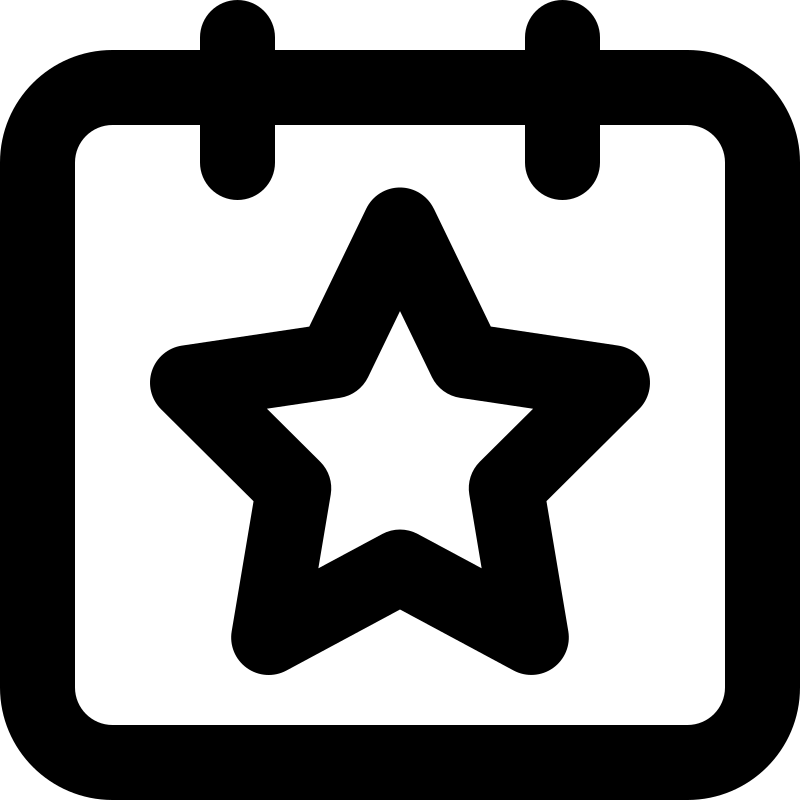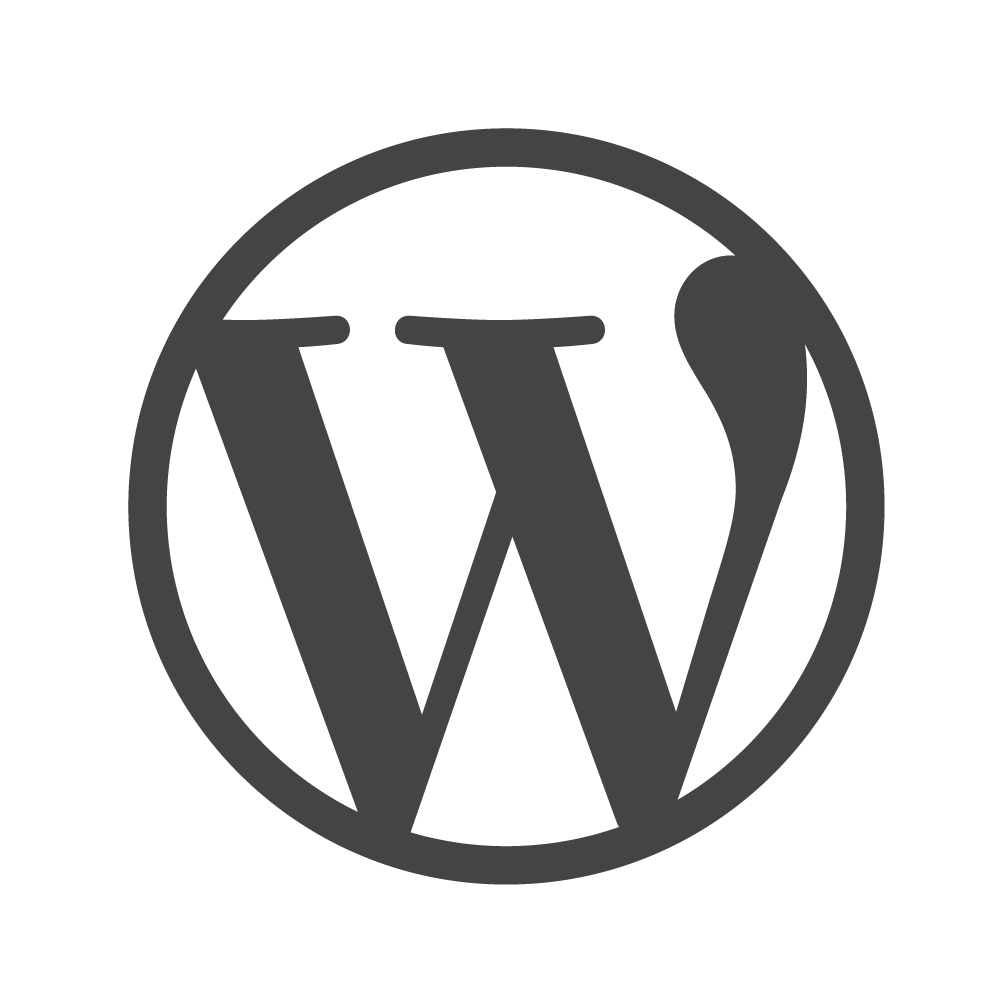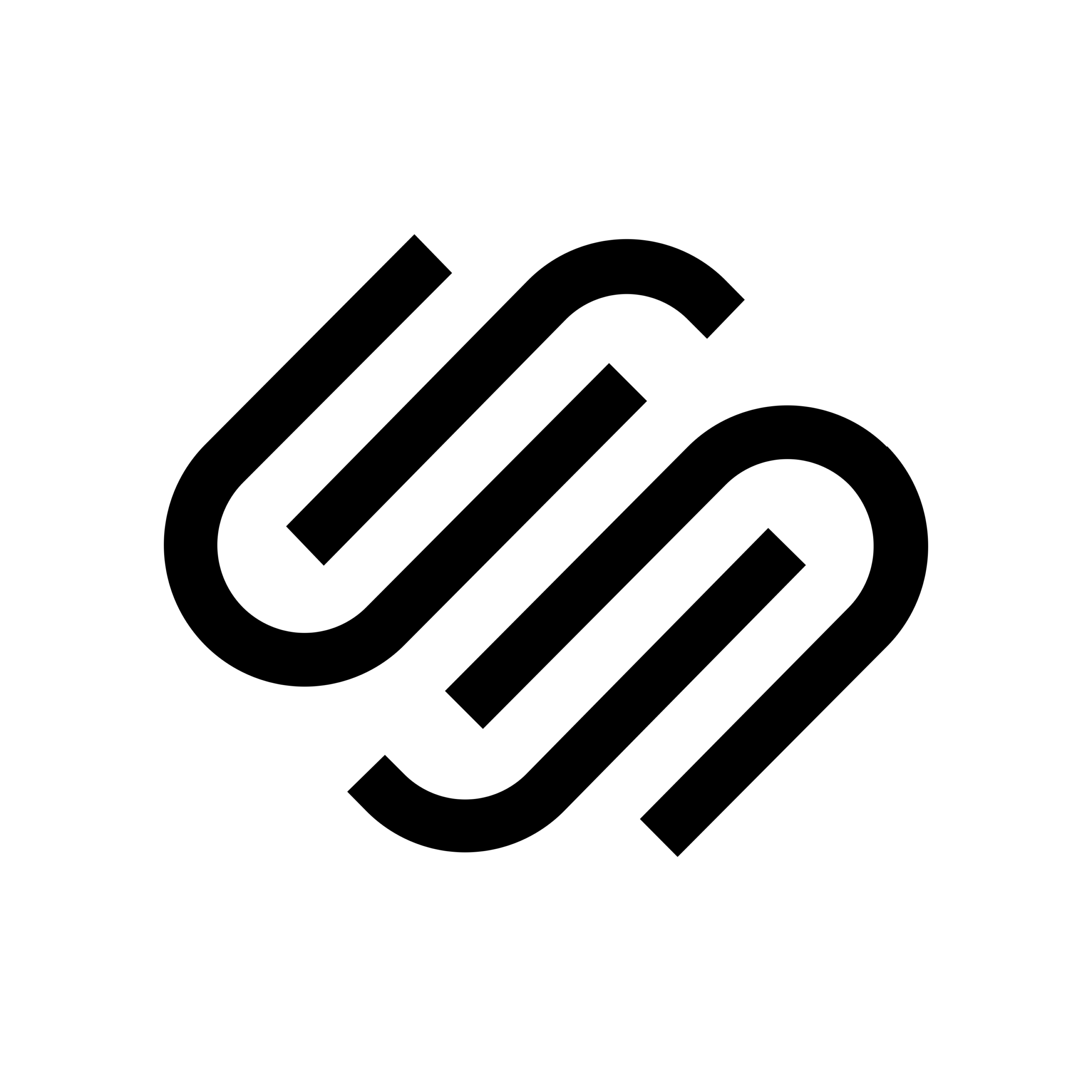Embedding an Instagram feed on your website can enhance visual appeal, increase engagement, and connect your web presence with your social media efforts. Here are five effective examples you can emulate:
1. Grid Layout
Example: Ohh Couture
- Description: This fashion brand uses a grid layout to display a collection of Instagram posts in a visually appealing manner. The grid format allows for a cohesive and organized display of images and videos, making it easy for visitors to browse through the content.
- Benefits: Provides a comprehensive view of your Instagram activity, ideal for brands with high-quality visual content.
- How to Copy: Use a plugin like Wallstag or Instagram Feed Pro to create a customizable grid layout that matches your website’s design.
2. Slideshow/Carousel
Example: Hapag-Lloyd Cruises
- Description: This approach displays Instagram posts in a slideshow or carousel format. Visitors can scroll through the images horizontally, which is less overwhelming and encourages interaction.
- Benefits: Highlights individual posts effectively without cluttering the page, suitable for showcasing detailed visuals.
- How to Copy: Utilize a plugin that supports slideshow features, such as the Instagram Feed by Smash Balloon, and customize it to fit your website’s style .
3. Sidebar Widget
Example: City of Riverside
- Description: Embedding your Instagram feed as a sidebar widget ensures it is visible on all pages of your website. This setup keeps your Instagram content constantly accessible to visitors.
- Benefits: Increases visibility of your social media content and drives more traffic to your Instagram profile.
- How to Copy: Use a widget plugin like Instagram Feed Pro and place it in the sidebar of your website for maximum exposure.
4. Full-Page Instagram Gallery
Example: Metallica
- Description: Some websites dedicate an entire page to their Instagram feed, creating a full-page gallery. This method offers an immersive experience, ideal for brands with a strong visual identity.
- Benefits: Provides a focused and engaging showcase of your Instagram content, perfect for brands looking to make a strong visual impact.
- How to Copy: Set up a dedicated page using a comprehensive plugin that allows for full-page displays, ensuring the gallery is mobile-friendly and well-integrated with your site’s aesthetics.
5. Embedded Instagram Stories
Example: Feyenoord Rotterdam
- Description: Embedding Instagram Stories adds a dynamic and interactive element to your website. Stories can be displayed as highlights or in a carousel format.
- Benefits: Engages visitors with short, timely content and promotes more frequent updates.
- How to Copy: Use tools like the EmbedStories platform to integrate your Instagram Stories into your website, providing a continuous stream of fresh content .
How to Implement
- Choose a Plugin: Select a suitable plugin like Smash Balloon, Instagram Feed Pro, or EmbedStories based on the desired layout and functionality.
- Customize the Feed: Adjust the settings to match your website’s design, including colors, fonts, and layout options.
- Embed the Code: Use the provided embed code from the plugin and place it in the desired location on your website.
By using these examples and tools, you can effectively integrate your Instagram feed into your website, enhancing both engagement and aesthetic appeal. For more detailed tutorials and customization options, refer to resources like Wallstag