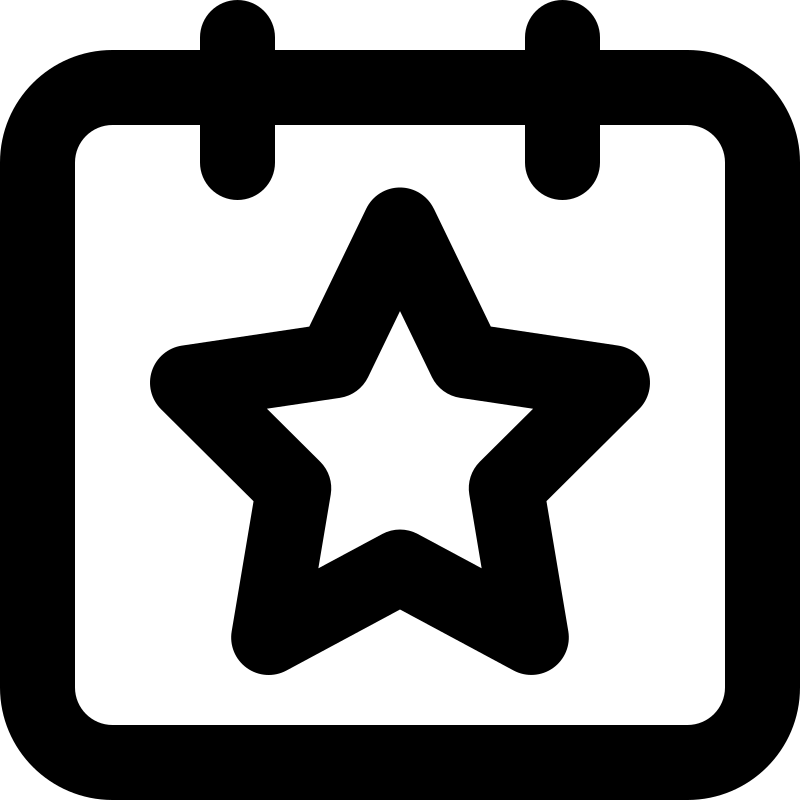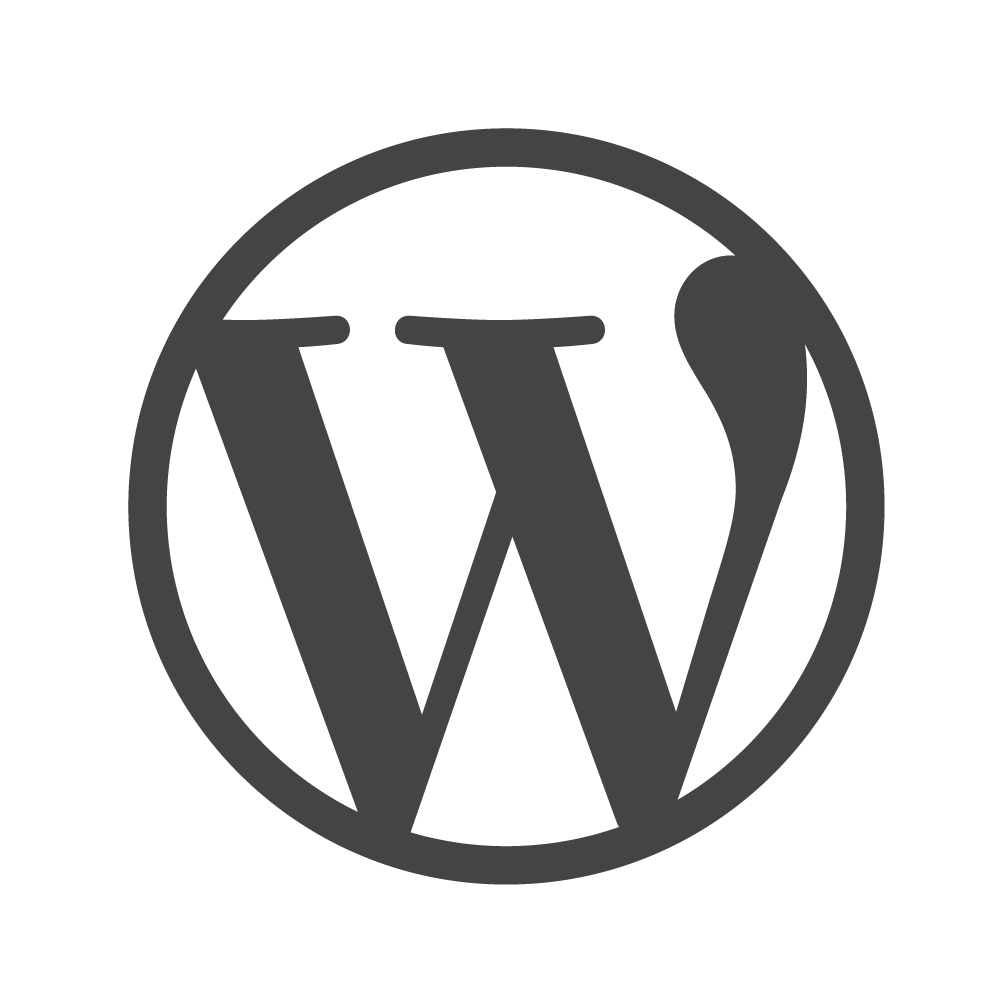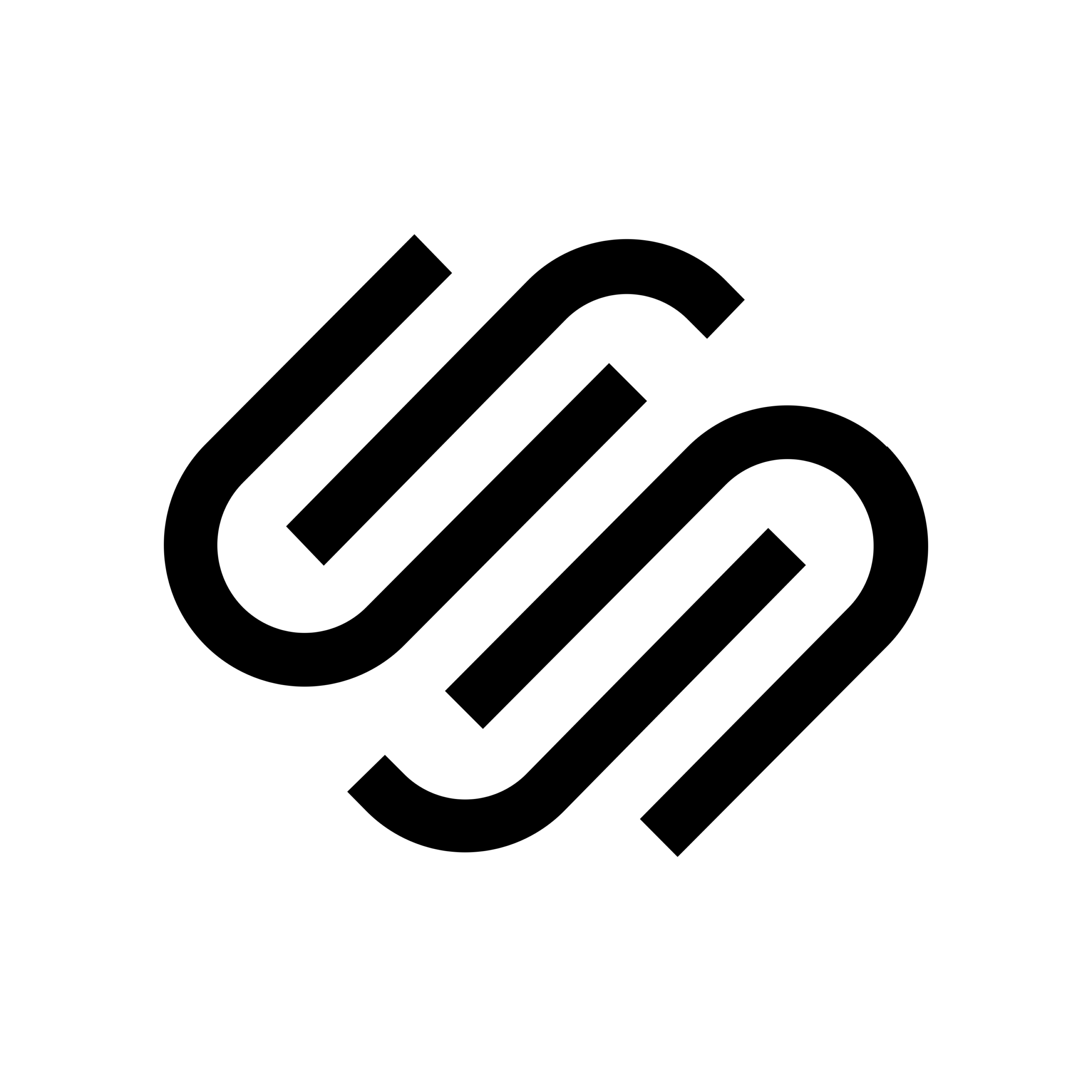While you cannot directly embed Google reviews on your website due to Google’s review policy, you can showcase reviews through screenshots or by using third-party tools that collect and display reviews from various platforms. Here are examples of how you might present Google reviews on your website:
1. Screenshot Display:
- Capture positive Google reviews as screenshots.
- Use image elements on your website to showcase these screenshots.
- Include the reviewer’s name, the review text, and a visual representation of the star rating.
2. Review Carousel:
- Utilize a review carousel plugin or script to display a rotating set of Google reviews.
- Provide a snippet of the review text, the reviewer’s name, and a link to the full review on your Google My Business page.
<!– Review Carousel Example –>
<div id=”review-carousel”>
<!– Review 1 –>
<div class=”review”>
<p>”Great experience! Friendly staff and excellent service.”</p>
<span>- John Doe</span>
</div>
<!– Review 2 –>
<div class=”review”>
<p>”Highly recommended. Quality products and fast delivery.”</p>
<span>- Jane Smith</span>
</div>
<!– Add more reviews as needed –>
</div>
3. Testimonial Slider:
- Create a testimonial slider featuring Google reviews.
- Each slide can include a review quote, the reviewer’s name, and an image or avatar.
4. Collage of Positive Reviews:
- Design a visual collage incorporating excerpts from various positive Google reviews.
- Include icons or graphics to represent star ratings.
5. Interactive Review Widget:
- Use third-party tools that offer interactive review widgets.
- Platforms like Trustpilot or EmbedSocial can aggregate reviews from different sources, including Google.
<!– EmbedSocial Review Widget –>
<script src=”https://embedsocial.com/cdn/rrc.js”></script>
<div class=”embedsocial-reviews” data-ref=”your-google-business-page” data-theme=”dark”></div>
6. Google Reviews Section:
- Dedicate a section of your website to showcase a selection of Google reviews.
- Include a link to your full Google My Business reviews page.
<!– Google Reviews Section Example –>
<section id=”google-reviews”>
<h2>What Our Customers Say</h2>
<div class=”review”>
<p>”Amazing service! Will definitely come back.”</p>
<span>- Customer123</span>
</div>
<!– Add more reviews as needed –>
<a href=”https://www.google.com/maps/place/YourBusiness” target=”_blank”>Read More Reviews</a>
</section>
Remember to always respect Google’s review policies and guidelines when displaying reviews on your website. Screenshots and third-party widgets are typically safe options. Always seek permission before featuring customer names and testimonials on your site.