Combining social media feeds on your website can enhance user engagement and provide dynamic content. Here’s a step-by-step guide on how to do it:
Choose Your Social Media Platforms: Determine which social media platforms you want to integrate into your website. Popular choices include Twitter, Facebook, Instagram, and LinkedIn.
Create Developer Accounts: For each social media platform you wish to integrate, you’ll need to create developer accounts to access their APIs (Application Programming Interfaces). APIs allow you to retrieve data from the platforms.

Generate API Keys: Once you have developer accounts, generate API keys or access tokens for each platform. These keys will authenticate your website to access the social media data.
Select a Integration Method: There are several methods to integrate social media feeds into your website:
a. Manual Integration: Some platforms offer embed codes that you can copy and paste into your website. However, this method may limit customization options.
b. Using Plugins or Widgets: Many Content Management Systems (CMS) like WordPress offer plugins or widgets that make it easy to integrate social media feeds. Search for plugins specific to the platforms you want to integrate.
c. API Integration: This method provides the most flexibility and customization options but requires some programming knowledge. You’ll need to use the APIs provided by each platform to retrieve and display the feed on your website. Libraries such as jQuery or frameworks like React can be helpful for this purpose.
Retrieve Social Media Data: Once you have access to the APIs, you can retrieve data such as tweets, posts, or images from the social media platforms. APIs typically return data in JSON format.
Display the Data on Your Website: Depending on your chosen integration method, you’ll need to display the retrieved social media data on your website. You can use HTML, CSS, and JavaScript to format and style the data to match your website’s design.
Update and Maintain: Social media platforms regularly update their APIs, so it’s essential to stay informed about any changes that may affect your integration. Regularly check for updates and make necessary adjustments to ensure your social media feeds continue to work correctly.
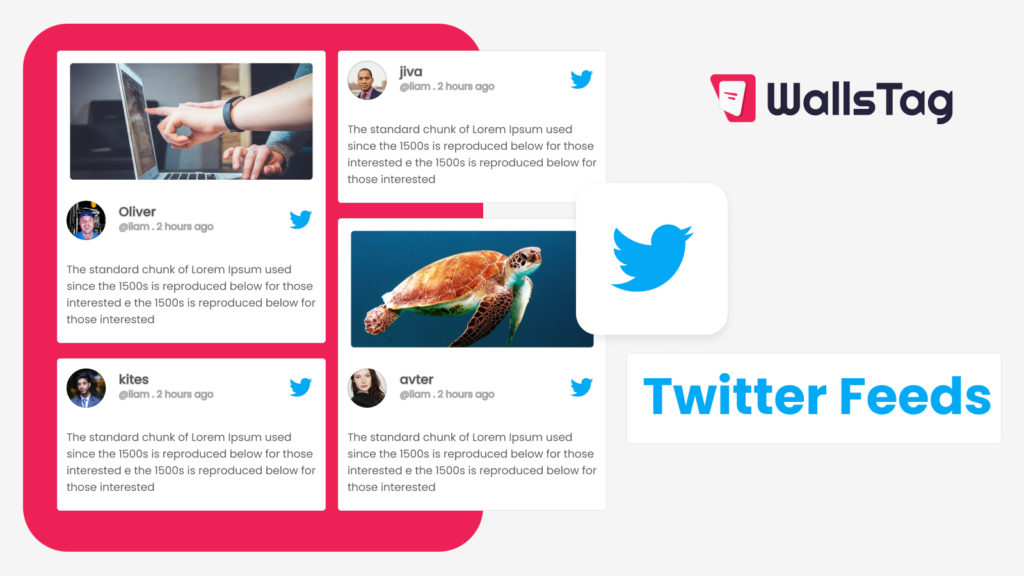
Optimize for Performance: Social media feeds can sometimes slow down your website’s loading time. Optimize your integration by caching data, optimizing images, and using asynchronous loading techniques to ensure fast page load times.
Test and Troubleshoot: Once you’ve integrated the social media feeds, thoroughly test them on different devices and browsers to ensure they display correctly. Troubleshoot any issues that arise during testing.
By following these steps, you can successfully combine social media feeds on your website, providing visitors with fresh and engaging content from your social media channels.
